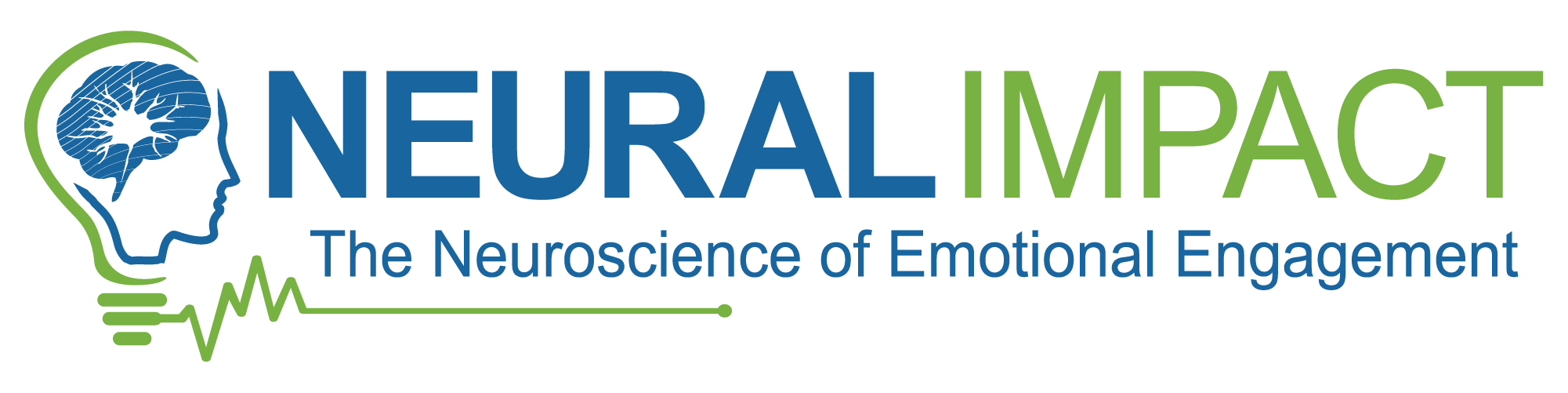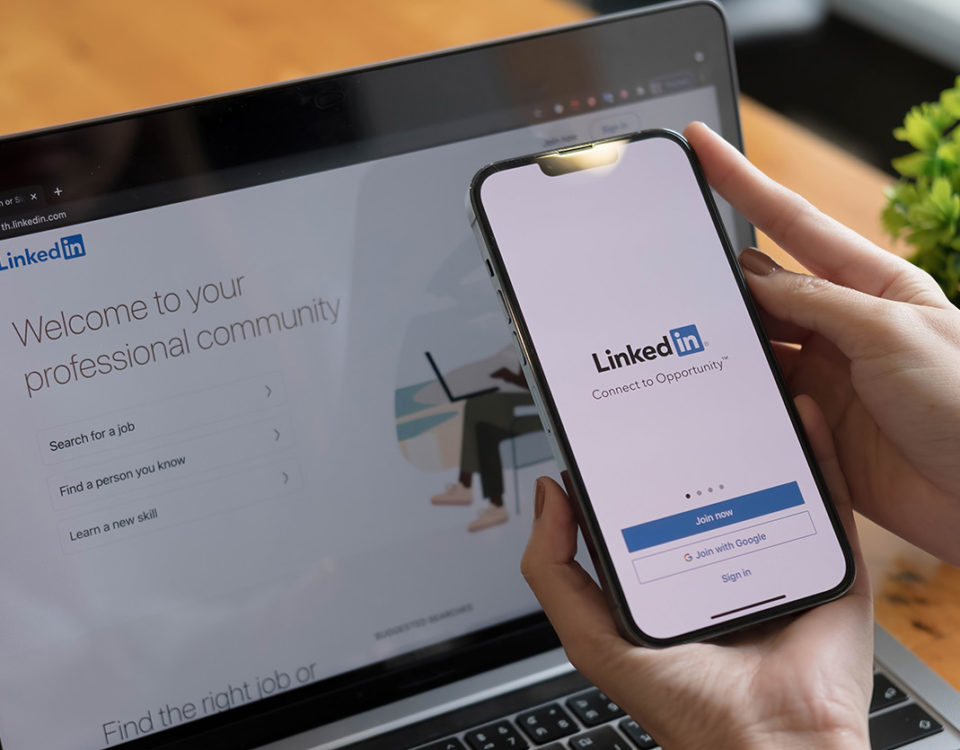How ISV Swiss Salary Tripled Their Customer Adds with Neural Impact
May 17, 2022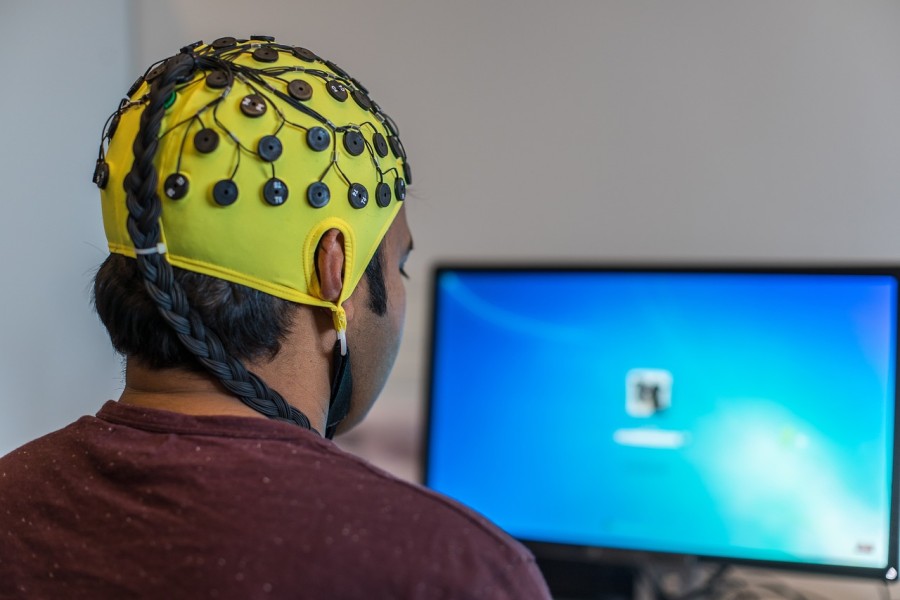
What the fudge is Neuromarketing?
September 22, 2023
When Good Webinars Go Wrong
We’ve all been there, haven’t we? Either as a presenter or participant. When that webinar which was scheduled for 60 minutes runs into the 82nd minute (yawn!). Or when the presenter thinks they’re progressing the slides but they’re not, and someone in the audience speaks up ‘Greg, we can’t see your slides’, ‘Oh right, oh dear, okay, I can see them, is everyone having problems seeing them?’ etc, etc. Or worse, that excruciatingly awkward silence when there clearly hasn’t been enough preparation and the presenter doesn’t know who to hand off to, or what comes next. And as a presenter I’m sure you’ve had that uncomfortable feeling when you see the number of people in the teams call drop and you subconsciously start to talk faster! The only saving grace for a bad webinar is that, unlike an in-person event, both presenters and attendees benefit from the anonymity, and no one can see your red face or watch you exit early. However, it’s because of the anonymity that you have to work SO much harder to keep your audience engaged. Here are my top 5 tips for running a successful webinar:
- Plan, plan, plan – the most common downfall in running a webinar, and as a result the most common reason for last minute delays/cancellations, is lack of planning. Do not underestimate the amount of time needed to organize an online event. To execute a strong webinar, you need approximately 8 weeks of planning time. Weeks 8-7 to agree on abstract, to ideate content, lock in presenters, define your target persona, create a landing page and build an invite list. Weeks 6-5 to send out invitations and start building content. Weeks 4-3 to finalize content and have an initial run through. Weeks 2-1 to send a couple of reminders to invitees & registrants and have a final run through (Note, rehearsals also allow you to test out the technology and sharpen your delivery!). As per On24’s recent research, it’s worth noting that most registrations for webinars occur 1-7 days before the webinar (46%) and 20% of registrations actually happen the day of.
- Be creative & vary your medium – in tech we tend to over-rely on PowerPoint, and if you’re running a 60-minute webinar this can be tedious for the attendees. Our brains can’t read and listen at the same time. Most webinars now make use of videos such as a short 1-2 minute case study during which the audience is transported into the story and can self-identify and relate or use a less formal Q&A style approach to keep the audience attentive. Another option is to use an interview format and invite experts or customers, these webinars keep people highly engaged – it feels more like an informal podcast/radio program and listening to more than one speaker keeps our brains alert and entertained. You don’t want to endlessly jump from one medium to another, but in general I suggest the rule of 3– one section for PowerPoint, one section for a video/demo, one section for panel interaction or Q&A.
- Know your audience – decide in advance what role you’re targeting and adapt your content to that audience. CEOs/Line of Business leaders will not want to sit through 30 minutes of product demo. If you’re running an industry/thought-leadership virtual event that you’ve positioned as such, it is not appropriate to go into the nuts and bolts of how your solution works. Always go back to – what’s in it for the audience? What are they interested in learning? If you would like free help to define your personas you can use our online Persona Tool
- Webinars don’t always need to be an hour long – revolutionary I know, but we seem to live by the rule of 60-minute meetings, probably because that’s the standard meeting length in Outlook. Peoples’ time is precious, especially that of our customer executives your webinars should be long enough to convey the content and messages that you need to share. This can be 20 minutes, 45minutes or 60+ minutes webinar, depending on the content. According to On24’s research, the average viewing time for webinars in 2021 was 52 minutes.
- Follow Up, and Fast – sometimes we put all our marketing energy into putting the webinar together, and making sure customers actually show up, and forget about the most important part: following up! Data shows that roughly only 50% of those who register attend live. So, your nurture for those who do NOT attend is just as important as for those who do. Always include a ‘Next Steps’ slide at the end of your webinar to inform the audience what they should do next or what they should expect (e.g.. One of our industry specialists will be contacting you following this webinar for a discussion). A great reason to connect with both the attendees and the registrants (who didn’t make it) afterwards is to send them the recording and any relevant resources. You can then track open rates and click-throughs to be able to share with sales who the ‘hot’ prospects are. Those who don’t take any action can go back into your nurture database. Send this follow up mail within 24 hours of the webinar taking place, otherwise people will have moved on and/or forgotten. And don’t forget to use the recorded webinar as a gated content piece on your website or in your email marketing going forward.
Share your key learnings or best practices from running webinars with your peers below