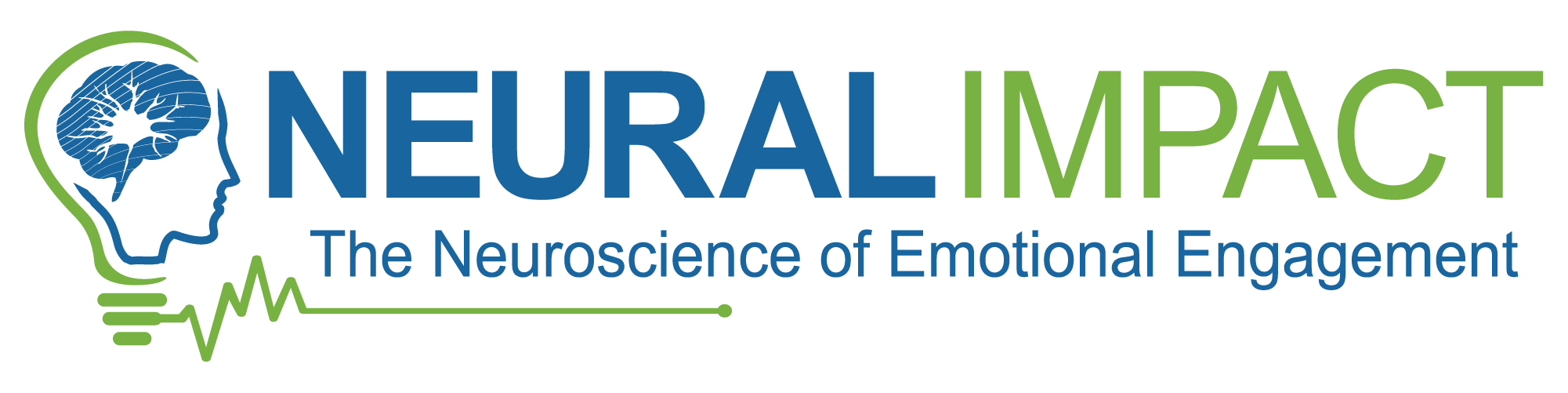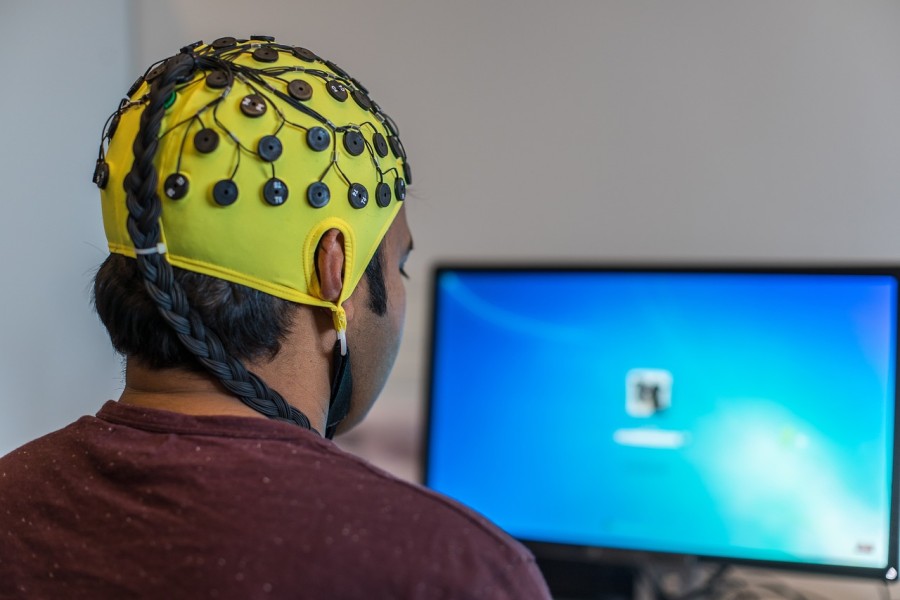February 15, 2022

How ISV Swiss Salary Tripled Their Customer Adds with Neural Impact
May 17, 2022Reading Time: 3 minutes
Want to Know how to Create Emotionally Engaging Videos?
Want more views on your LinkedIn posts? Here are 10 tips to help you generate maximum views.
How many professionals in the ocean of your LinkedIn network did you reach with your last post? Chances are your super content and important messages may not be getting as much attention as you’d hope. Of the 88 million estimated users (as of December 2021), 57% access the website on their mobile device, and for an average of 7-11 minutes per day. That means you don’t have long to inspire interest, plus you’re competing against a lot of other content – an estimated 2 million posts, articles and videos are publisheddaily ! So, how do you grab the attention of your professional network?
- Short and sweet is key – make sure your core message is concise and shows up in the main scannable area of the post, without having to click on the ellipsis to expand and “see more”. That headline needs to be so compelling that your reader feels compelled to click to expand on the message and read further. Although there’s no fixed character limit (like Twitter), we’d recommend keeping the headline to 140 characters or fewer to ensure LinkedIn doesn’t visually cut the core content and require the reader to to expand to read your whole message.
- Get outside of yourself and focus on your audience. The first sentence should be about THEM, not YOU. Our brains are hard wired to only pay attention to information that is relevant to our survival. How will reading your post help them achieve their goals? As an example, “Neural Impact is speaking at the Directions conference” is far less compelling than “Want to Double your Dynamics Revenue? Come see Neural at Directions”
- Opening provocative questions or lists work well to compel action. Either ask an opening question that resonates with your audience, or state clearly what they will gain or learn if they read or convert e.g., “Want to know how to double your revenue?” or “Learn 8 Way to Double Your Revenue.”
- Use an attention-grabbing image that invokes emotion or is surprising e.g., happy faces. It’s proven that the brain releases dopamine when you see a photo of someone smiling. Or use a visual image or infographic that tells the story of your message. If you’re not able to compel someone to read all of your content, your image can help get your message across immediately. As they say, a picture tells a thousand words.
- Again, conciseness is crucial: keep your total post under 900 words.
- Post on optimal viewing days and times: Tuesday or Wednesday between 8am-3pm, Thursday between 9am-2pm and Friday between 9am-12pm. Avoid weekends.
- Getting discussion and comments going on your posts boosts your post even more with the LinkedIn algorithms, so if you have members of your team or friendly customers or partners who you can ask to comment, this will help increase the reach of your post (and likely the engagement). You might want to try some posts that simply ask a question of your audience e.g. ‘What was the one technology change you made this year that made the biggest impact on your business?”’
- Surprisingly (or perhaps unsurprisingly) posts with call-to-action links do not perform as well as posts that are about promoting a website. The objective of LinkedIn is to facilitate community engagement and discussion. It works better to post your call to action link in the first comment underneath your post, rather than in the body of the copy. This may also help fuel additional comments.
- Leverage hash tags – below is a list you can copy and paste. But don’t overdo it – stick to a maximum of 5 for every post.
- Use video where possible. Video gets much higher engagement than images or just plain text. That said, LinkedIn videos should be short – no longer than 90 seconds – and should be designed to be easily viewed with the sound off (as many people scroll through LinkedIn in between meetings at work), i.e.. ideally you should add subtitles to your videos
Want to Know how to Create Emotionally Engaging Videos?
Neural Impact
If your company builds, sells, integrates, and/or implements technology solutions as your core business, we can help. If you are actively in the process of shifting from a traditional on-premise business model to a cloud based SaaS model, we can help accelerate the process and share best practices. Transforming how you develop, sell, position, market, package, price, and deliver your technology solutions is no easy feat. There are many risks and challenges along the way. We’ve helped hundreds of tech companies through the transition, and we would love to help you too.